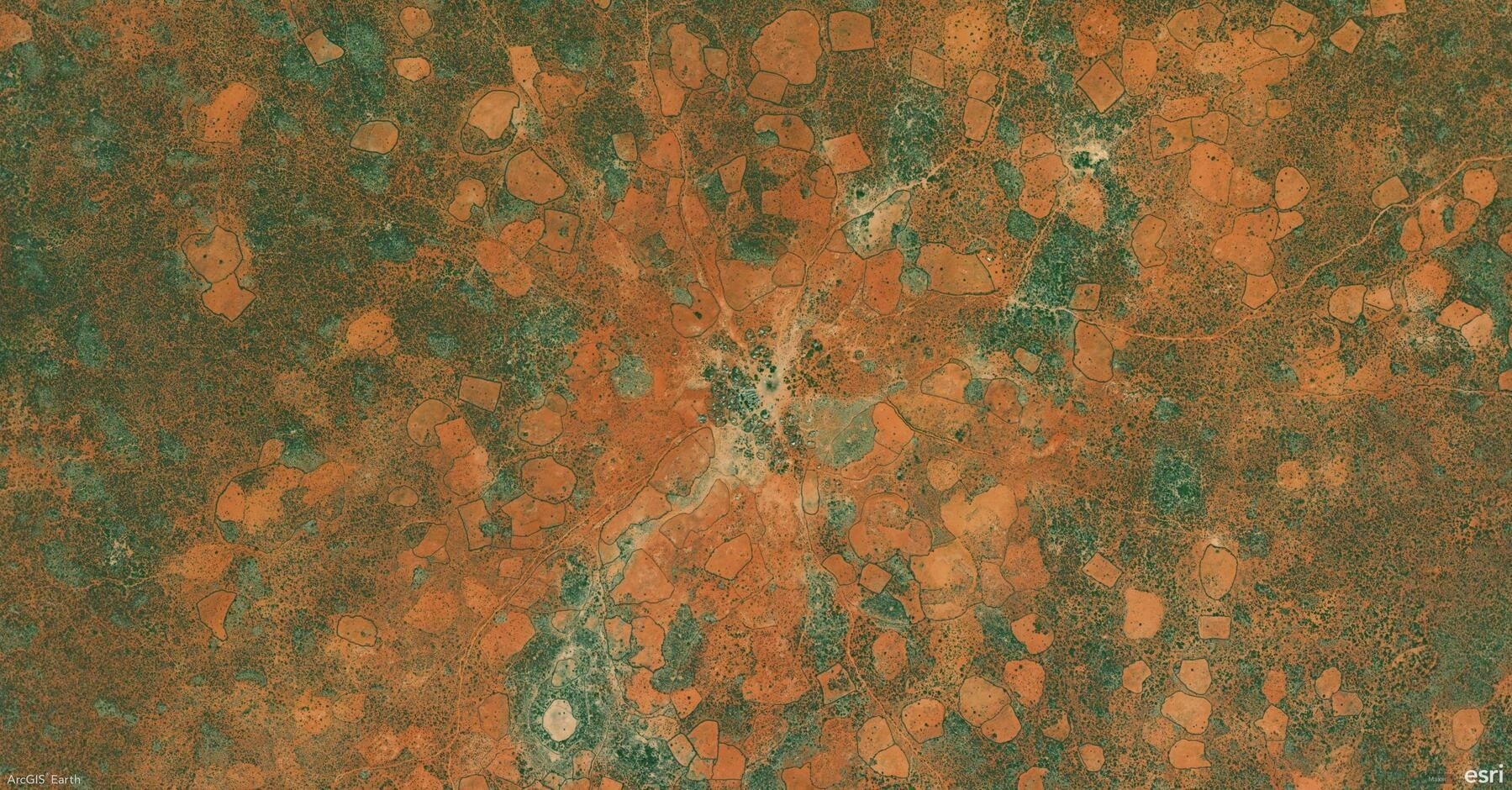Did you know ArcGIS Earth supports 5 distinct navigation controls, offering seamless exploration across 3D environments. Whether you’re analyzing terrain, presenting to stakeholders, or casually exploring, these controls ensure precision and efficiency.
🛠️ The 5 Navigation Controls:
- Mouse Controls: Effortlessly pan, zoom, and rotate with your mouse. Use the right-click flight patterns for dynamic exploration.
- Keyboard Shortcuts: Navigate with precision using keys like N (North), U/J (Elevation), R (North and Center), or Arrow keys for panning.
- Touch Navigation: Perfect for touchscreen devices – pinch to zoom, drag to pan, and rotate with two fingers.
- 3D Space Mouse Support: Fly through terrains with smooth, intuitive 3D mouse movements.
- On-Screen Navigator: Use the Compass Button and Zoom Controls for guided exploration.
🚀 Pro Tip: Q + Hover Pointer — Activate Fly Mode to seamlessly pan and rotate based on your pointer’s position.