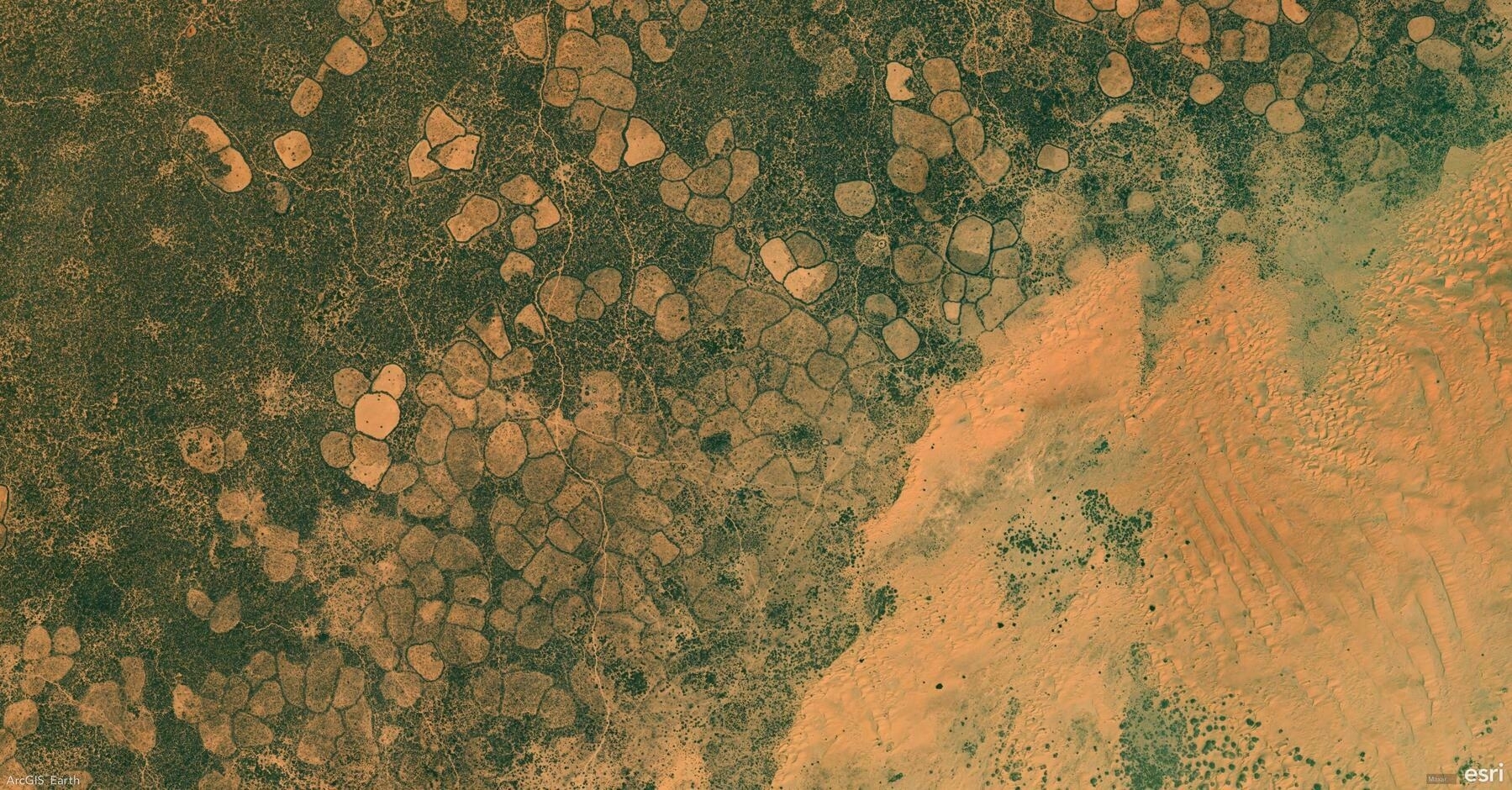Did you know?
ArcGIS Earth provides powerful time-based animation tools that allow you to track changes in spatial data over time. Whether analyzing climate change, infrastructure development, or disaster progression, the time slider and playback controls help bring your data to life with smooth, intuitive animations.
🛠️ How to Use Time-Enabled Data Animation in ArcGIS Earth:
1️⃣ Load and Activate Time-Enabled Data ⏳ Add KML/KMZ files, feature services, or image services that contain time attributes. The time slider appears automatically at the bottom of the screen and dynamically adjusts based on active layers.
2️⃣ Control and Navigate Temporal Data 🎛️ Drag the time slider or select specific dates to set the start and end time. Click Play to animate the dataset and use Next/Previous buttons to step through time intervals.
3️⃣ Customize Playback for Better Analysis 🎥 Fine-tune playback by setting it to repeat, reverse, or stop after a full cycle. Adjust animation speed for faster or slower transitions. Switch between UTC and local time for accurate time zone adjustments.
🚀 Pro Tips:
1️⃣ Analyze Multi-Layer Time Series – Overlay multiple time-enabled datasets (e.g., wildfire spread and population density) to observe interactions over time. 2️⃣ Optimize Performance – Enable only relevant KML nodes to ensure smooth animations without unnecessary visual clutter. 3️⃣ Refine Time Ranges – Adjust time intervals to highlight key events and make trends more apparent.